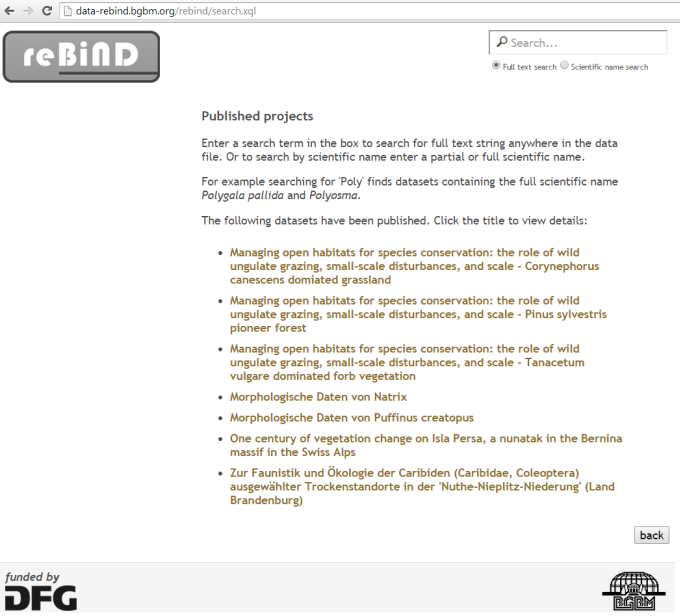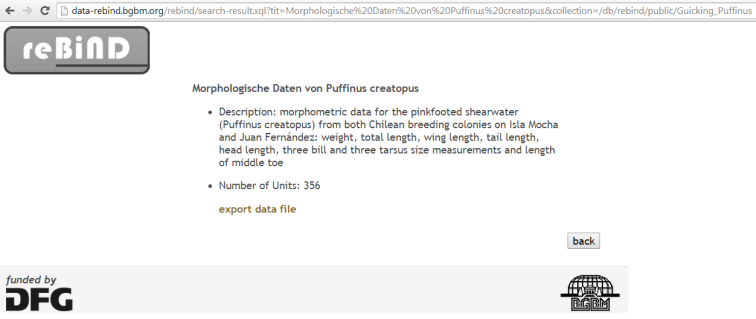Difference between revisions of "Publishing and searching the data"
LornaMorris (talk | contribs) (→Searching the data via GBIF) |
LornaMorris (talk | contribs) (→Searching the data via GBIF) |
||
| Line 21: | Line 21: | ||
| − | The latest published data that has been harvested by GBIF can be found here. | + | The latest published data that has been harvested by GBIF can be found here. The [http://data-rebind.bgbm.org/rebind/biocase/request.xql?inventory=1| inventory] show the datasets available for harvesting. |
[[File:GBIF_Natrix.PNG|border]] | [[File:GBIF_Natrix.PNG|border]] | ||
Revision as of 14:10, 29 October 2014
Publishing and searching the data
There are two ways of searching the data. You can perform simple full text or scientific name searches via the search box on the public part of the reBiND data portal.
A module has also been implmeneted to connect the reBiND Service to biodiversity networks like GBIF and BioCASe. The module converts requests sent in the BioCASe Protocol for querying data sources into XQuery (which can then select the appropriate parts of the ABCD data files) and then return this result in the ABCD format. The reBiND capabilities request shows the fields within the ACBD file which can be queried. More information explaining the output of the capabilites request can be found here.
Searching the data via the reBiND interface
The search page of the reBiND interface lists the published datasets by title. The screenshot below shows the search page.
Clicking on a title takes you to further details, where you can click on the link 'export data file' to get tehe ACBD data file:
Searching the data via GBIF
The latest published data that has been harvested by GBIF can be found here. The inventory show the datasets available for harvesting.