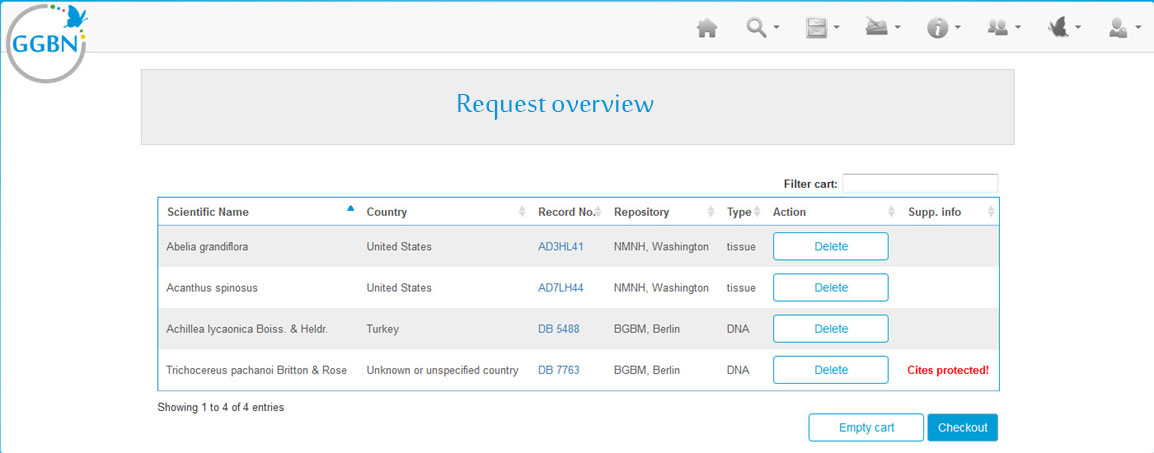Difference between revisions of "How to request material"
From GGBN Wiki
| Line 1: | Line 1: | ||
| − | The GGBN Data Portal | + | The GGBN Data Portal provides an easy way to explore and request samples worldwide. '''''In order to do so you need to login/request an account.''''' The account will be validated manually. |
[[File:Request hitlist.JPG|thumb|left|Above the results you'll see the note to login/request account|800px]] | [[File:Request hitlist.JPG|thumb|left|Above the results you'll see the note to login/request account|800px]] | ||
[[File:Request hitlist logged in.JPG|thumb|left|Once logged in you'll see different icons in the right column (x = blocked for loaning, + = can be loaned). By clicking on the plus the sample will be added to your request|800px]] | [[File:Request hitlist logged in.JPG|thumb|left|Once logged in you'll see different icons in the right column (x = blocked for loaning, + = can be loaned). By clicking on the plus the sample will be added to your request|800px]] | ||
| + | |||
| + | [[File:Request overview.jpg|thumb|left|Example request basket for samples requested from two different institutions. In case it is listed under CITED you'll see a note in red|800px]] | ||
Revision as of 12:29, 28 July 2020
The GGBN Data Portal provides an easy way to explore and request samples worldwide. In order to do so you need to login/request an account. The account will be validated manually.